
In this post I want to provide some useful information and links to some free tools to help improve your email delivery
Spam filters
All ISPs like Google and Yahoo employ complex algorithms to help combat spam, this is a major issue with over 50% of all emails being classed as spam so it’s no wonder it is getting harder and harder to get past these filters to get emails delivered.
There are many factors to consider, and we will discuss this in more detail but gone are the days when all you needed to do was to check the Image/text ration in your emails, blacklisted domains, spam keywords, Sender Reputation, Volume etc
Back in the day you could send lower volumes and get past the spam filters but now spam filters can detect spam even if you only send 10 emails per day so let’s dive in to provide some useful tips and tricks to get more of your emails delivered to the inbox
Subject Line & Message Body
Subject Line
When you send an email, the main two parts that form your message are the Subject line and the Message Body.
Let’s look at how we can help to make sure both these parts pass the tests
Obviously don’t use classic spam words or phrases in your subject line or message body, if you want to check against the most flagged words HubSpot provide a great list here.
To test your subject line, you can use a great free tool called Sendcheckit

Here is an example of a bad subject line.
Example of a Bad Subject Line: “get free gifts NOW! CLICK HERE"
Results from sendcheckit
You get 15 seperate factors to consider to improve your subject line and this makes it very easy to to get a high score everytime
In this example
This Subject Line is bad simply because it contains some Bad & Spammy keywords like “Get”, “Free”, “gifts and it contains bad characters like the exclamation mark “!” and the All-caps letters.
Example of a Good Subject Line:
“Email Marketer? Want to Boost Conversions
Simple, Clean, and Perfect Subject Line to use.
Message body
Like Subject Lines, The Message Body also must not contain any spammy or bad keywords so use the list in HubSpot to check for any words that may get flagged.
Other factors to consider.
Text to image ratio:
Spam filters are suspicious of emails made up of mostly images, use a % split of 80/20
Adding Links
You don't want to add links more than 3 links in one email, you can find more information on this topic below
Personalization.
Insert personalization into your emails (person name or company).
Use emojis to boost open rates.
Use these best practices to get the best results
Sending Domains
After your message has been checked, the second most important factor is the domain name you use to send your emails.
The first thing to do is to check your domain has not been blacklisted for any reason and this is far more common that most people appreciate, and it really can happen to anyone

Click here to access the blacklist checker
To check your domain for any issues you can use another great free tool from MX Toolbox, simply add your domain and see the results from all of the major blacklisted websites
New Domains
If you buy a new domain it may be blacklisted automatically by SEM FRESH, this unfortunately is quite common, but the listing is removed automatically after 15 – 30 days
Cold email outreach
If you are sending cold emails it is highly recommended to use a different domain not linked to your primary business domain and this way, your main domain will be safe.
Adding links
Spam filters are very sensitive to links, so this is something to get right and take care when adding links.
The first thing to check is the domain you are linking to is not blacklisted and is safe, you can use MXToolbox to test the domain and to check the links are safe you can use.
To check for safe browsing use the link below
Affiliate Links
The biggest mistake most marketers make is adding affiliate links directly in your emails.
How to add affiliate links in our emails
Without doubt, the recommended method in affiliate marketing is to create a landing page and add your affiliate links to the landing page not your email and you will never have any possible delivery issues
If you do need to add affiliate links directly in your email this is the suggested method
Cloak Your URLs. (Masking Links)
URL Cloaking, or what we call Stealth Forwarding is a technique used to hide the target URL that you want to use to send the visitor to the affiliate sales page and mask it by another one that looks like a normal URL.
How this works?
We use an HTML frame on our web page to hide the main URL. or we can use HTML redirection.
L-ink.me is one of the best and cheapest URL shortening services that has the Iframe option. you can check it here and get a free account.
Sending Score
Sending score is very important, and in short, you must ensure at least 9/10 – 10/10 as a sending score in Mail-tester.
Mailtester is our spam checker tool available directly in our app and provides an in depth report for each email campaign you are sending
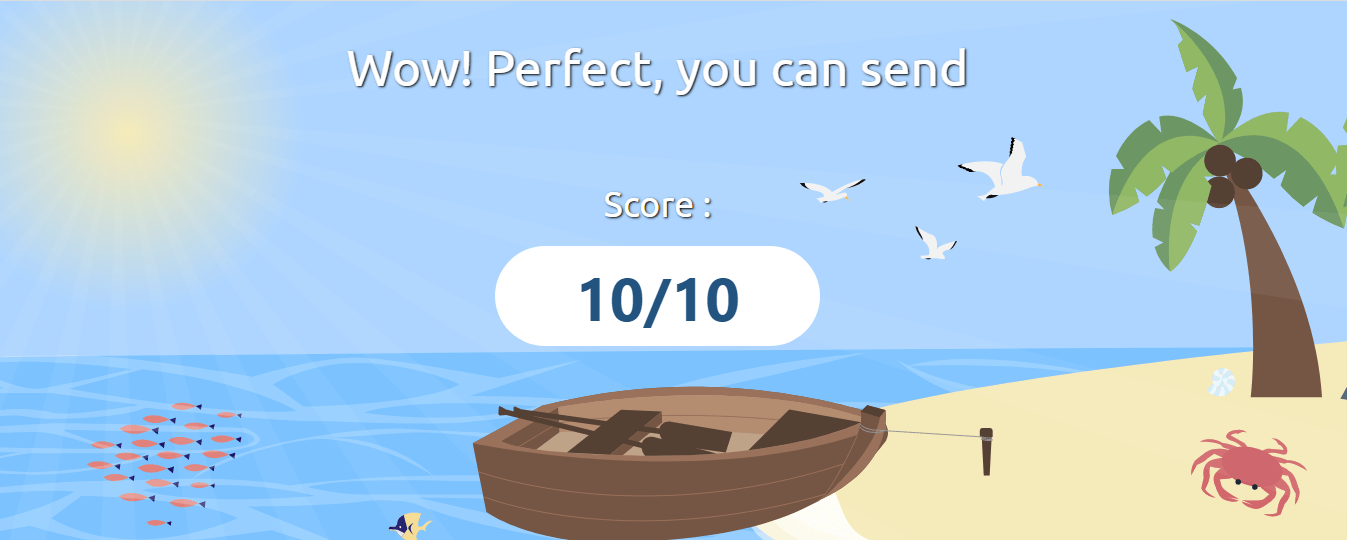
How to get the best sending score?
Mainly to get almost 10/10, you should take care of the following:
SPF (Sender Policy Framework)
DKIM ( DomainKeys Identified Mail )
DMARC
Reverse DNS (PTR)
You can get more detailed information on creating these records in our post here.
Sending Reputation
This is a very important factor and it’s a major feature of our email marketing app,
You can only effect your own sending reputation if you are using an SMTP server with a dedicated IP and this is included with our specialist hosting solutions here
Sending Reputation is the Reputation of the sending IP address and it is critical that you warm up your IP especially when you are using a new IP
What is Warming Up IP?
When you add a new IP to your service the IP is new and has no reputation or track record so the ISPs have no data to check against
It is important to introduce the IP slowly so no flags raised and over time the reputation with start to improve
We suggest sending to subscribers that have opened your previous campaigns and start sending smaller amounts which can be doubled every 2 days until you reach your total sending requiements
Test Before You Send!
Now After you ensured your system is almost perfect, the best thing to do is to test it before you send any campaign, to see how it's performing.
How to Test Your Campaign?
It is important to see in real time how your emails are performing, and we use another great free tool from Gmass

It helps you understand how your email will perform and you can send to 19 email accounts which can be imported in to Inboxingpro and used to send your test campaigns.
This really is a great free tool, and you should use it before every email you send
Conclusion
We have provided some insights and free tools to help you get the most of your email campaigns.
Whilst nothing is 100%, providing you follow these best practice recommendations you will see great results and providing you are using a dedicated IP you can build up a very strong sender reputation.
To get more information and discover how our email and SMS autoresponder gets outstanding results please click here
If you want to take your email marketing to the next level with a range of specialist hosting plans including hosting for unlimited websites, a dedicated IP and a guaranteed bulk email sending allowance up to 1 million marketing emails per month please click here
