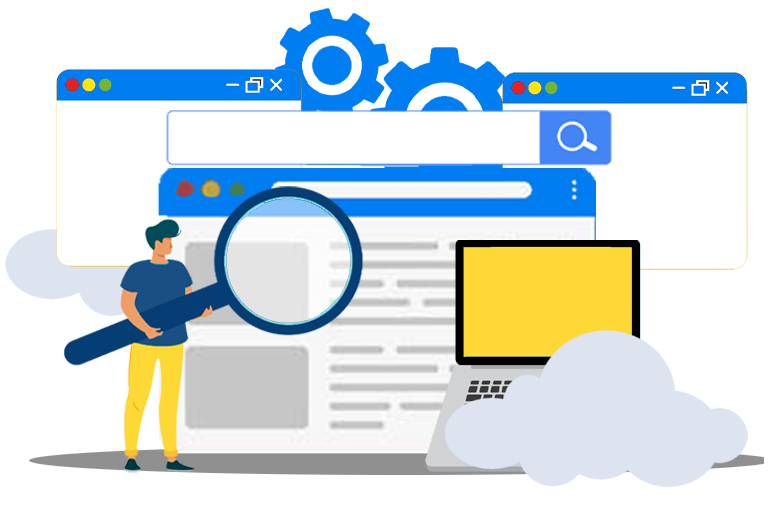
Improve your performance on Google Search
Measure your site's Search traffic and performance using Search Console tools and reports.
It helps you fix issues, and make your site shine in Google Search results
Optimize your content with Search Analytics
See which search requests and queries bring users to your site. Analyse your site's impressions, clicks, and position on Google Search.
Get your content on Google
Submit sitemaps and individual URLs for crawling. Review your index coverage to make sure that Google has the freshest view of your site.
Get alerted on issues and fix your site
Receive email alerts when Google identifies issues on your site. See which URLs are affected by these issues and tell Google when you’ve fixed them.
Understand how Google Search sees your pages
The URL Inspection tool provides detailed crawl, index, and serving information about your pages, directly from the Google index.
To get Google to index your site quickly, you can follow these steps:
Create a sitemap:
A sitemap is a file that lists all the pages on your website. Create a sitemap in XML format and ensure it's accessible on your website.
Submit your sitemap to Google Search Console:
Google Search Console is a free tool provided by Google that helps you monitor and optimize your site's presence in search results. Sign up for an account if you haven't already, add and verify your website, and then submit your sitemap through the Search Console.
Create high-quality content:
Google prioritizes indexing sites with valuable and unique content. Regularly create high-quality articles, blog posts, and other relevant content to attract Google's attention.
Optimize your website's structure:
Ensure your website has a clear and organized structure. Use proper headings, relevant keywords, and descriptive meta tags for each page. This helps Google understand and index your content more effectively.
Internal linking:
Linking your website's pages internally can help Google discover and index new pages faster. Ensure you have relevant and well-structured internal links throughout your website.
Use external links:
Acquire high-quality backlinks from reputable websites. When other sites link to yours, it signals to Google that your website is valuable and worth indexing.
Social media promotion:
Promote your website and its content on social media platforms. Increased visibility and engagement can attract Google's attention and encourage faster indexing.
Fetch as Google:
Use the "Fetch as Google" feature in Google Search Console to submit specific URLs for indexing. This tool allows you to manually request Google to crawl and index a particular page.
Ensure mobile-friendliness:
With the increasing use of mobile devices, Google prioritizes mobile-friendly websites. Make sure your site is responsive and optimized for mobile devices.
Monitor crawl errors:
Regularly check Google Search Console for any crawl errors or issues that may prevent Google from indexing your site. Fix these errors promptly to ensure smooth indexing.
Remember that while these steps can help expedite the indexing process, it ultimately depends on Google's algorithms and their evaluation of your website's relevance and quality.
It may take some time for Google to fully index your site, so patience is key.
Access to Google Console is free and recommend anyone with web page content creates an account to take advantage of this outstanding resource
