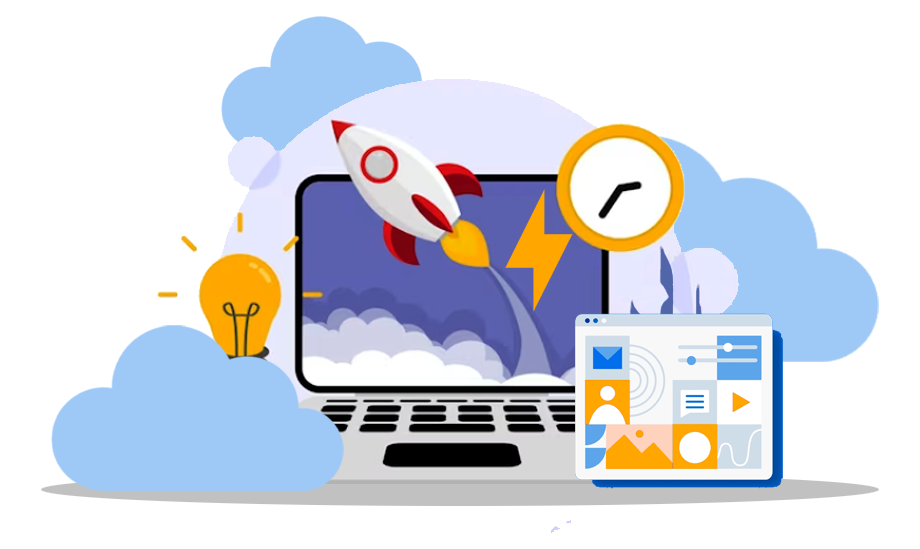
Improving page loading speed is crucial for providing a good user experience and optimizing your website's performance. Here are some quick ways to improve page loading speed:
Optimize and compress images:
Large image files can significantly slow down page loading. Optimize your images by resizing them to the appropriate dimensions and compressing them without compromising quality. You can use image compression tools or plugins to automate this process
Minify and combine CSS and JavaScript files:
Minifying removes unnecessary characters from code (e.g., white spaces, comments), while combining reduces the number of HTTP requests. Minify and combine your CSS and JavaScript files to reduce file sizes and improve loading speed.
Enable browser caching:
Utilize browser caching to store certain elements of your website (e.g., images, CSS files) on the user's device. This allows returning visitors to load the page faster since their browser doesn't need to download those resources again.
Use a content delivery network (CDN):
A CDN distributes your website's static files across multiple servers worldwide, allowing users to download them from the nearest server. This reduces latency and improves loading speed, especially for users in different geographical locations.
Enable GZIP compression:
GZIP compression reduces the size of your web pages and files before sending them to the browser. Enabling GZIP compression can significantly decrease the amount of data that needs to be transferred, resulting in faster page loading.
Optimize CSS delivery:
Place CSS stylesheets in the document head and avoid render-blocking CSS that can delay the page from being displayed. Additionally, consider using inline CSS or critical CSS to load essential styles first and defer non-critical styles.
Reduce HTTP requests:
Each file (e.g., images, scripts, stylesheets) on your web page requires a separate HTTP request. Minimize the number of files and use techniques like CSS sprites or image embedding to reduce the total number of requests.
Eliminate unnecessary plugins and scripts:
Excessive plugins and scripts can increase the load time of your website. Remove any unnecessary plugins and scripts that are not essential for your site's functionality.
Optimize server response time:
Ensure that your web server responds quickly to requests. Use a reliable hosting provider, optimize your database queries, and implement caching mechanisms (e.g., Redis, Memcached) to speed up server response time.
Prioritize above-the-fold content:
Load and display the above-the-fold content (the portion of the page visible without scrolling) first, allowing users to interact with the page while the rest of the content loads in the background.
Remember to test your website's loading speed using tools like Google PageSpeed Insights, GTmetrix, or Pingdom Tools. These tools provide detailed insights and suggestions for further optimizations specific to your site.
