Getting started
We have created automated account set up and provide instant access to your admin and cPanel account
Once you make payment, you receive your account login and important SMTP server settings instantly in our welcome email
This enables you to login to your host admin and cPanel accounts to create email accounts, add domain names and verify domain records

Connecting to a 3rd Party Autoresponder
We connect our SMTP servers to 3rd party email marketing software using the outbound mail server name and a current email which is created directly in your cPanel account, simply add these details to connect instantly
To create a new email address, perform the following steps:
1. Log into your cPanel account.
2. In the Email section, click the Email Account Icon.
3. Click on the + Create button. You can find this on the Right-hand side.
4. Under Create An Email Account, add the following details:
Domain: If you have more than one domain, select the appropriate domain from the drop-down list.
Username: Enter username such as your first name.
Security: Select Set password now and enter a password or use a generator to generator one.
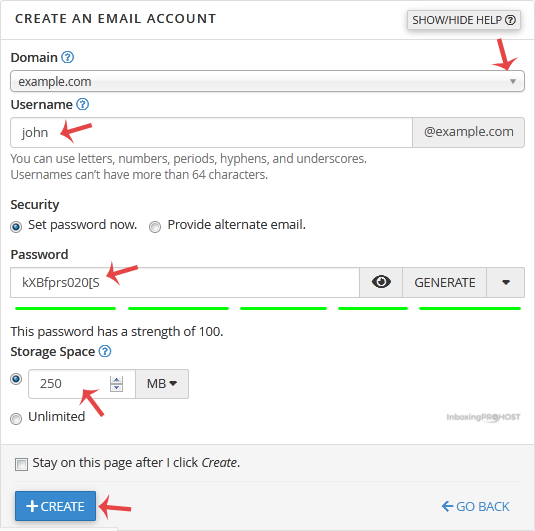
Once your email account is created, it will appear under the Account & Domain tab.
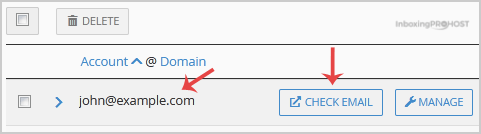
Best Practice Domain Validation According to Google
Consistently send from the same IP Address(es)
Use a consistent "From" domain for each type of email
Sign messages with DKIM (Domain Keys Identified Mail)
Publish a SPF Record (Sender Policy Framework)
Publish a DMARC Policy (Domain-based Message Authentication, Reporting & Conformance)
If you are trying to send emails not providing this level of authentication you will not have any success with email marketing
Connecting Our Autoresponder Service
We have incorporated the domain records required for 100% validation in our own autoresponder set up and you can see below how our set up ensures you get a trusted sender reputation
We include the set up and configuration and connect to our servers, this process takes 24 hours which allows the new domain records to fully propagate ready to use.
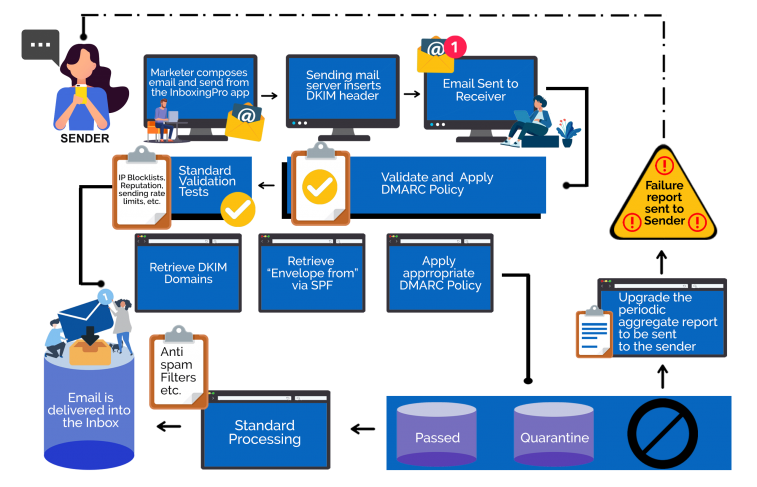
We create and validate the following domain records and create the 3 servers required below for 100% Compliance
SPF Record
An SPF record, which stands for Sender Policy Framework record, is a type of DNS (Domain Name System) record that helps prevent email spoofing and unauthorized use of a domain name in email messages. It is used to specify which mail servers are authorized to send email on behalf of a particular domain.
When an email is received, the recipient's mail server can check the SPF record of the sender's domain to verify if the server sending the email is authorized to do so. The SPF record contains a list of authorized IP addresses or hostnames (known as "include" mechanisms) that are permitted to send email on behalf of the domain.
When a receiving mail server encounters an SPF record, it checks the IP address of the sending server against the authorized IP addresses listed in the SPF record. If the sending server's IP matches any of the authorized addresses, the email passes the SPF check. If there is no match, the receiving server may take actions such as marking the email as suspicious or rejecting it outright.
SPF records provide a mechanism for domain owners to explicitly define which servers are allowed to send email using their domain, reducing the risk of email forgery and impersonation. They help in email authentication and contribute to the overall security and deliverability of email messages.
DKIM Record
A DKIM record, which stands for DomainKeys Identified Mail record, is a type of DNS (Domain Name System) record used to authenticate the identity of the sender and verify the integrity of email messages. DKIM helps prevent email spoofing and tampering by providing a digital signature that can be validated by the recipient's mail server.
When an email is sent, the sender's email server generates a unique digital signature using a private key. This signature is added to the email headers using DKIM. The recipient's mail server, upon receiving the email, can then retrieve the public key from the sender's DKIM record and use it to verify the authenticity and integrity of the email.
When the recipient's mail server receives an email with a DKIM signature, it retrieves the corresponding public key from the DKIM record and uses it to decrypt and verify the signature. If the signature is valid and the email has not been modified in transit, the recipient can have confidence in the authenticity and integrity of the email.
DKIM records are an essential component of email authentication and help prevent email spoofing and tampering. Implementing DKIM adds a layer of trust and security to email communication, enhancing deliverability and reducing the risk of fraudulent or malicious emails.
DMARC Record
A DMARC record, which stands for Domain-based Message Authentication, Reporting, and Conformance, is a type of DNS (Domain Name System) record that provides instructions to receiving mail servers on how to handle emails from a specific domain. DMARC builds upon the authentication mechanisms of SPF (Sender Policy Framework) and DKIM (DomainKeys Identified Mail) to help prevent email spoofing and phishing attacks.
The DMARC record allows domain owners to specify their email authentication policies and provide guidelines to receiving mail servers on how to treat emails that fail authentication checks. It helps domain owners protect their brand reputation and recipients in identifying legitimate emails from their domain.
By implementing DMARC, domain owners can have better control over their email authentication policies, reduce the risk of email spoofing, and receive valuable feedback on their email ecosystem. DMARC helps in building trust and protecting both senders and recipients in the email ecosystem.
Bounce server
Bounce servers are essential to make sure the system deals with bounce emails in the correct way because it is a fact of life that not all emails are valid
We create a bounce server and link to the delivery server and this ensures the bounce emails are not processed by the ISPs which will cause major issues
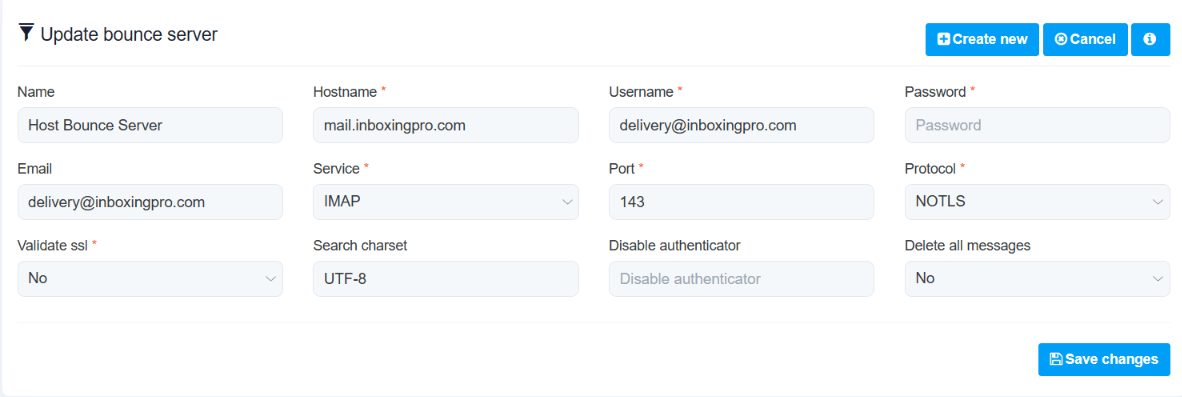
Feedback Loop Server
This server handles spam complaints and again is essential to maintain a good sender reputation.
We create a server for the domain and email service providers send notifications to us in order for the system to process spam complaints in the correct manner
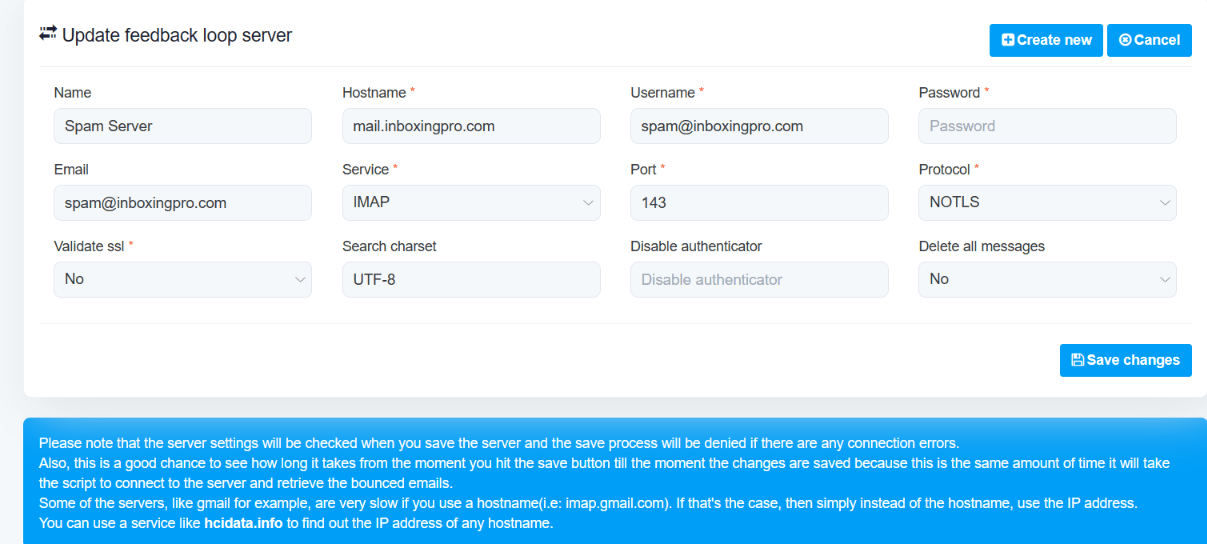
Delivery Server
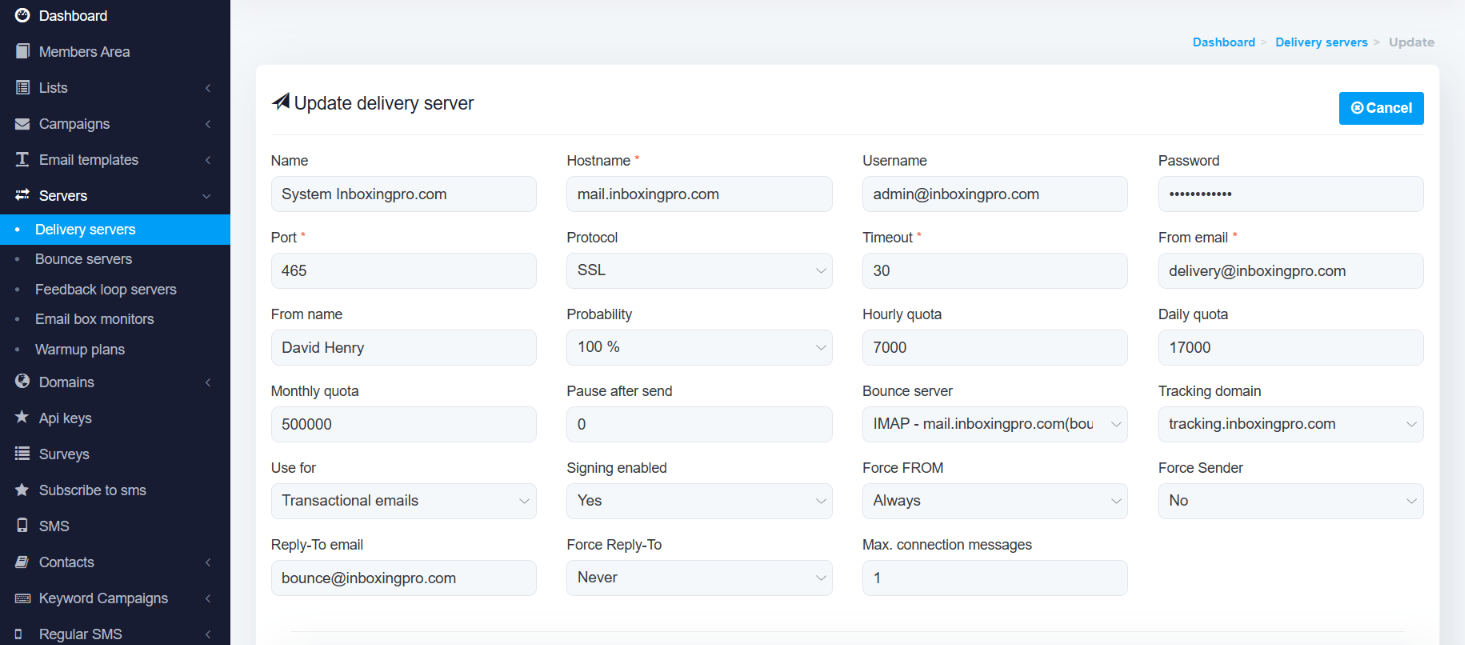
Delivery servers are required to send out campaigns from the autoresponder app, doesn’t matter if it’s a test email, confirmation email, bulk campaign, you need a delivery server to actually make the delivery.
You can see from the configuration, we add the bounce server and tracking domain and set the sending limits based on the plan type
Once the system is set up and correctly configured we create a test list and send a test campaign
Spam Checker Report
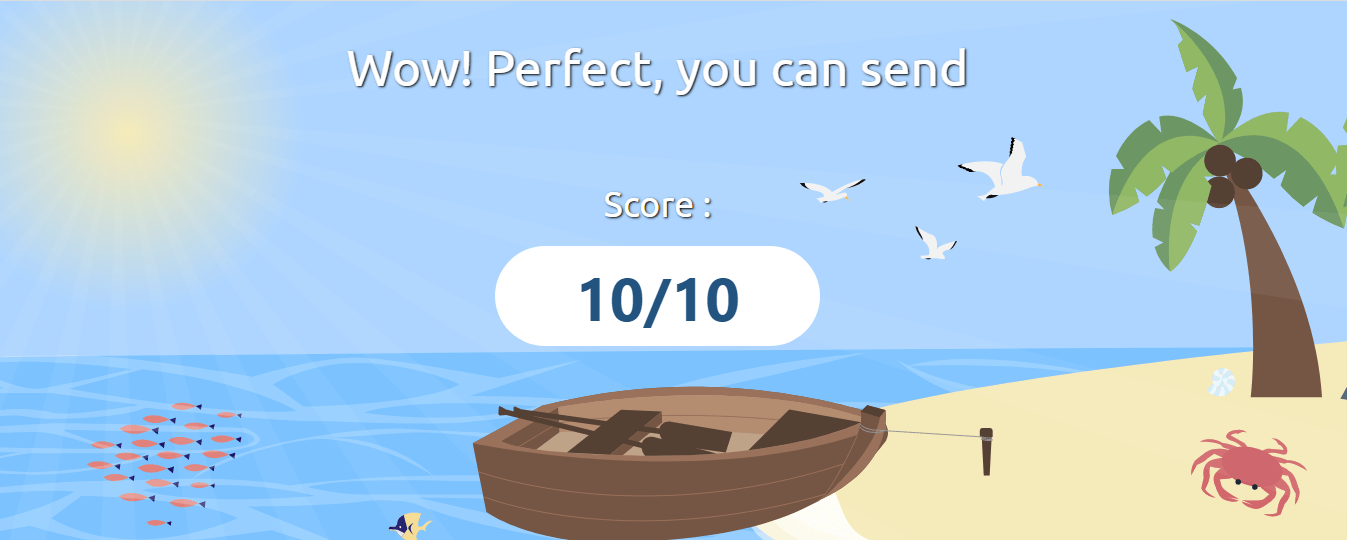
The spam checker reports checks the important domain records are created and validated correctly and produces a detailed report which confirms everything is ready to go
Once the service is set up, we create the all-important IP warm up plan
Warm up Process
It is essential for all new accounts using a new IP to warm up the domain name and IP, you can find full details regarding warm up processes and our own automated process in the resource link above
We create a plan based on your own lists size and daily sending limits included in the plan you choose
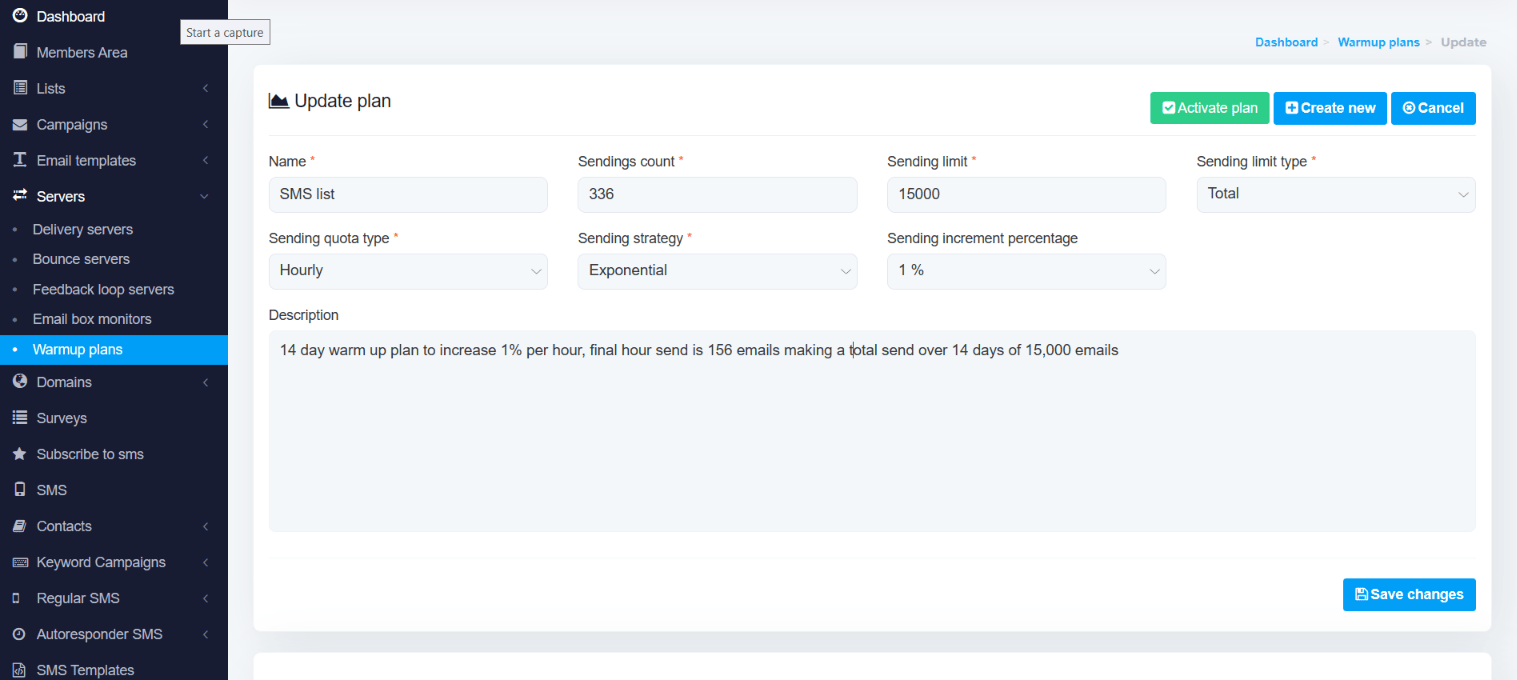
Important
There is no short cut to warming up a new IP, typically it will take a minimum of 3 weeks and up to 6 weeks for bigger lists to fully warm up the IP ready to send to the daily limits of your plan, this is critical to your long term success as a professional email marketer and if you are not prepared to invest this amount of time, we do not recommend our service to you
ISPs are at breaking point trying to combat spam and things will only get harder which is why we place so much importance of warming up your IP to establish a trusted sender reputation which in turn ensures the major ISPs like Google and Yahoo deliver your emails to the inbox and sending from your own IP is the only way to have 100% control of your sender reputation
Best Practice
To run a successful email marketing campaign, it's important to follow best practices that enhance engagement, deliverability, and overall effectiveness. Here are some key practices to consider:
Build a quality subscriber list:
Focus on growing an organic and engaged subscriber list. Obtain permission from recipients to send them emails, and avoid purchasing or using third-party lists. Provide clear opt-in opportunities on your website, social media, and other relevant channels.
Segment your audience:
Divide your subscriber list into smaller segments based on demographics, preferences, or past interactions. This allows you to send targeted and personalized emails, resulting in higher engagement and conversion rates.
Craft compelling subject lines:
Write attention-grabbing subject lines that entice recipients to open your emails. Keep them concise, clear, and relevant to the content inside. Avoid misleading or spammy tactics that could harm your reputation.
Create valuable and relevant content:
Deliver content that is useful, informative, and relevant to your subscribers' interests. Provide value, whether it's through educational resources, exclusive offers, personalized recommendations, or entertaining content. Focus on building relationships and trust with your audience.
Use a professional email template:
Design visually appealing and mobile-responsive email templates that align with your brand identity. Ensure that your templates are optimized for various devices and email clients, so your messages look good across different platforms.
Personalize your emails:
Utilize personalization tokens to address recipients by name or include other personalized elements based on their preferences or past interactions. Personalization enhances engagement and makes your emails feel more tailored to each subscriber.
Include a clear call-to-action (CTA):
Every email should have a clear and prominent CTA that directs recipients to take the desired action, such as making a purchase, signing up for an event, or downloading a resource. Use persuasive language and design elements to draw attention to your CTA.
Optimize email deliverability:
Implement proper email authentication protocols like SPF, DKIM, and DMARC to verify your domain and protect against spoofing. Regularly monitor your sender reputation, keep your list clean by removing inactive or bounced email addresses, and comply with anti-spam laws and regulations.
Test and analyze:
Conduct A/B testing on different elements of your emails, such as subject lines, CTAs, or content variations, to identify what resonates best with your audience. Analyze key metrics like open rates, click-through rates, conversions, and unsubscribe rates to gain insights and improve future campaigns.
Monitor and adapt:
Continuously monitor the performance of your email campaigns and make adjustments based on the data and feedback you receive. Stay up to date with industry trends and changes in email marketing practices to ensure your strategies remain effective.
Remember, successful email marketing requires ongoing experimentation, learning, and optimization. By consistently applying these best practices and staying responsive to your audience's needs, you can achieve better engagement, higher conversions, and stronger relationships with your subscribers.
