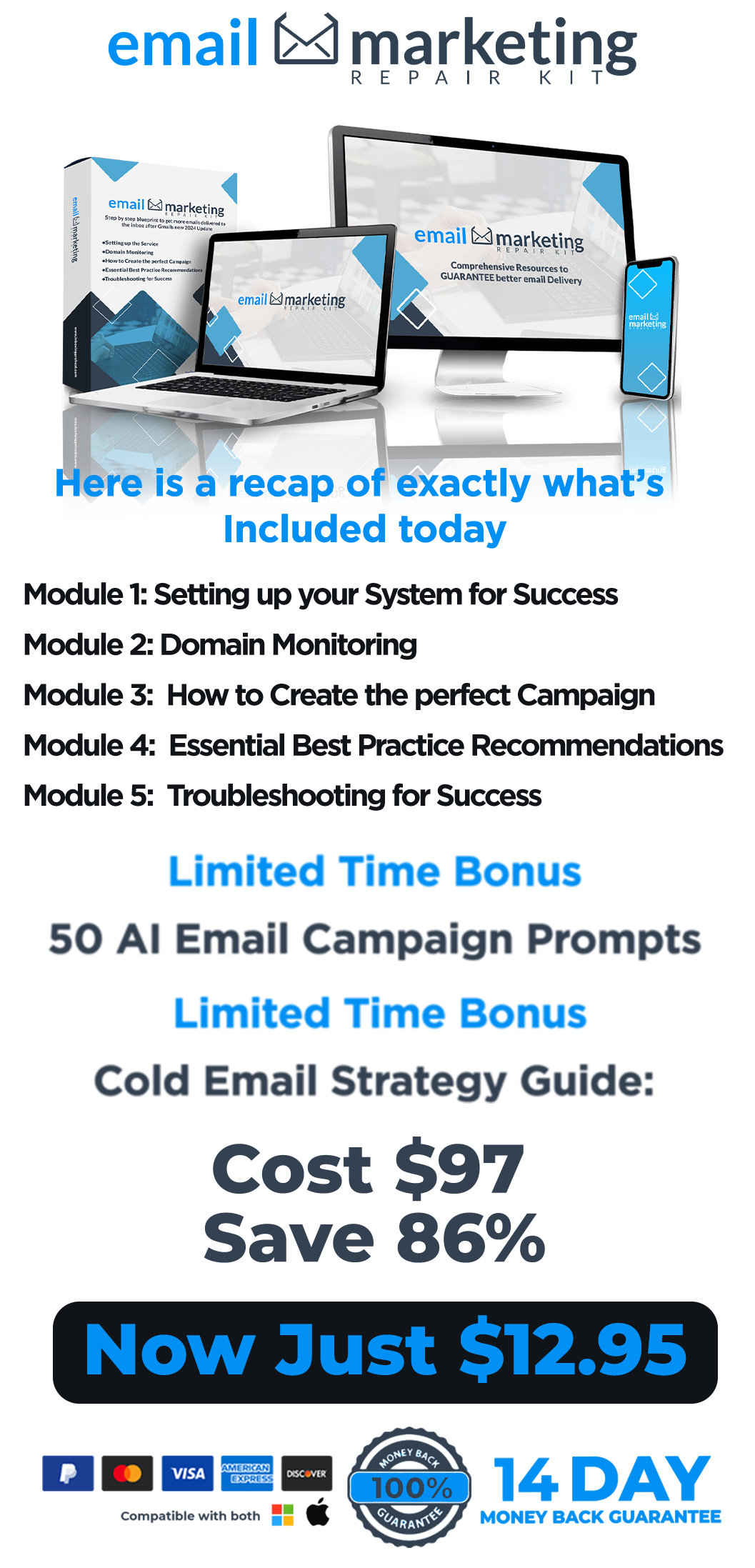New Mass Gmail Rejections to Start April 2024, Google Says...
Are you ready?
The only way to guarantee emails are delivered to the inbox in 2024 and beyond is to create a trusted sender domain reputation and adopt best practice procedures.
Here is the bad news...
The fallout from the 1st February Google update hasn’t even begun yet so strap in if you are not fully prepared.
Offer Extended due to Deal of the day awarded by Warrior Plus
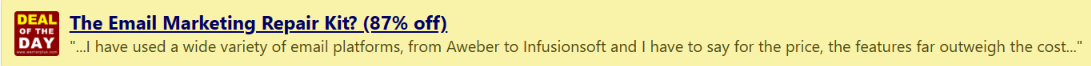
According to Forbes Magazine...
"Senders of mass marketing emails had started to receive error messages relating to some messages sent to Gmail accounts. However, a Google spokesperson has told me that those specific errors, 550-5.7.56, were not new but “a product of pre-existing authentication requirements.”

What does this mean for email marketers?
Unless you are set up and validated exactly how Google need to see your sending domain structure your bulk emails will be blocked and starting in April, not even sent to spam, just Blocked and lost forever!
With that said...
Its no wonder its getting harder to get bulk emails delivered to the inbox with spam at an all time high
If they decide to go even deeper to combat spam, marketers not following the latest rules and adopting best practice procedures will struggle with many likely to lose a significant amount of profit from their email marketing business
Its already getting harder and this is before the new rules are applied!
If you do email marketing, you will no doubt have seen a decline in results recently and it is not going to get any easier


Incredibly, Gmail alone block almost 15 BILLION spam emails every day and they have a 99.9% success rate using complex AI filters so if you still think you can game the system, might be time for a rethink.
Google & Yahoo Introduce New Rules February 2024
You may have seen the news recently regarding the new rules that Google have put in place for anyone sending bulk emails which come into force 1st February 2024 to stop spam and phishing.
In brief, unless domain names used to send bulk email can be verified as being owned by the sender by creating and validating SPF, DKIM and DMARC records and adding them to the domain DNS, chances are emails sent from non-validated sender domains will not reach the inbox.

Before we go any further...
lets address the elephant in the room after the recent Google update
Creating and validating the domain SPF, DKIM and and DMARC records now required by Google will somehow ensure your emails are delivered to the inbox and we can all ride off into the sunset!
WRONG!

In all honesty, creating the correct records and validating the domain DNS is not a difficult or expensive task
You can find services to create and validate the domain records required for as little as $20 on services like Fiverr BUT this is only 1 piece of the email marketing delivery puzzle
Unless you adopt a totally different approach to your future email marketing, chances are your emails will never see the light of day
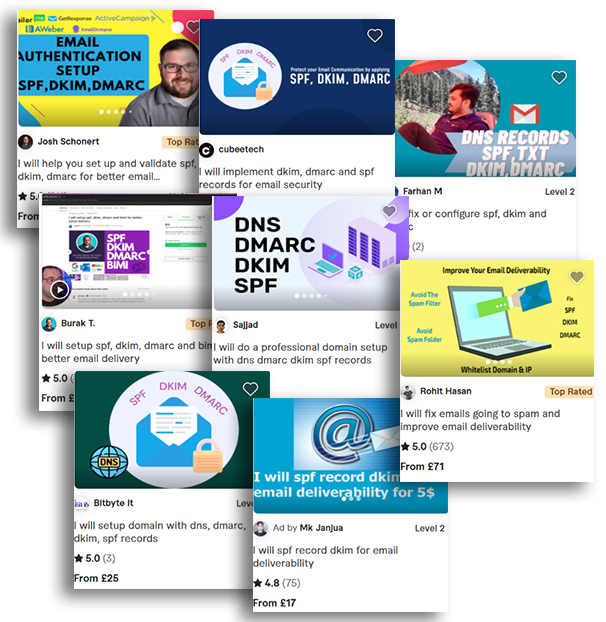
Spammers are very clever and ahead of the game
Because they know they are trying to game the system
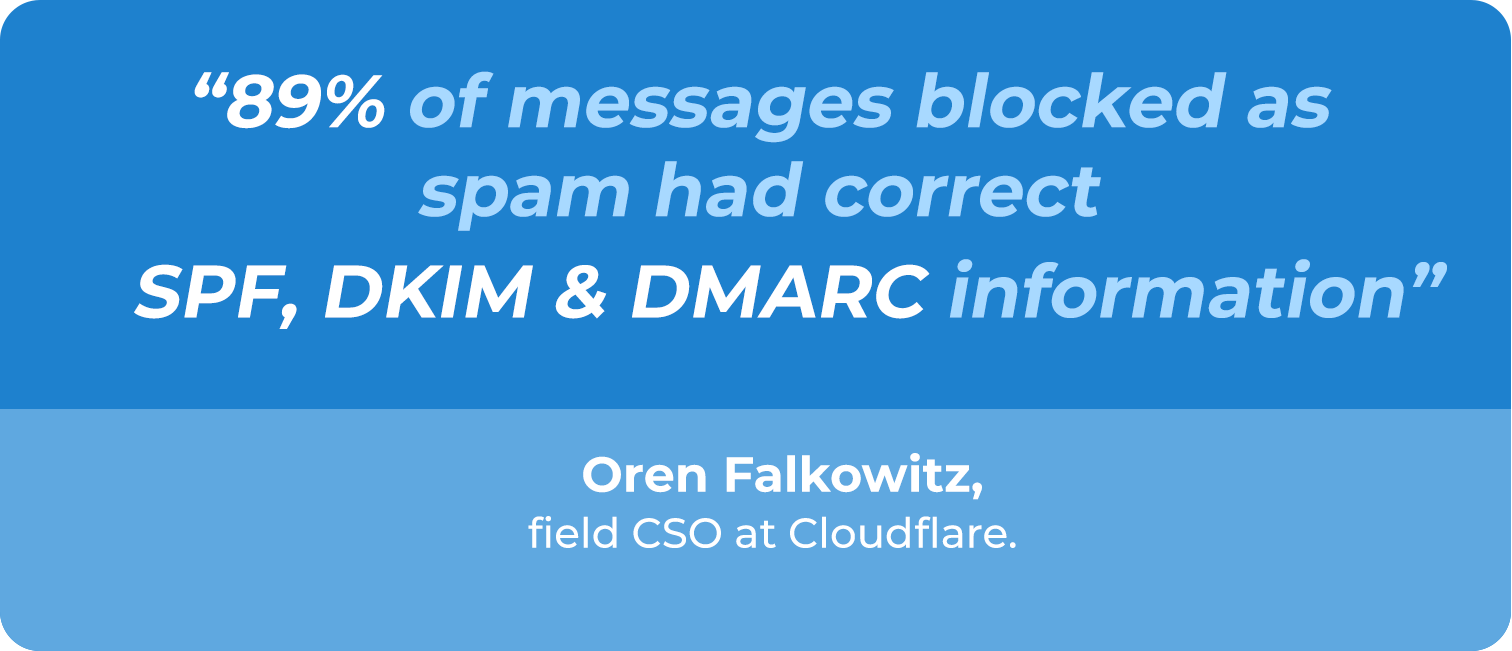
They put as many things in place as possible to help them and creating domain records is a very simple task and it is not surprising that 89% of domains flagged for sending spam have these records in place
So what is the answer to getting more emails delivered to the inbox
Whilst there is not 1 single factor that can fix email delivery, the starting point is to create a trusted sender domain reputation
Get this right and your emails will be delivered to the inbox, get this wrong and you will constantly have delivery issues
Sender Domain Reputation
Unless your domain is classed as having a trusted sender reputation, everything else that you have been told is important (and it is) is secondary because your emails will not get past the spam filters that block 99.9% of all spam emails
This is 1 of our domains we use to send bulk email, as you can see, we have a 99/100 score and great sender reputation

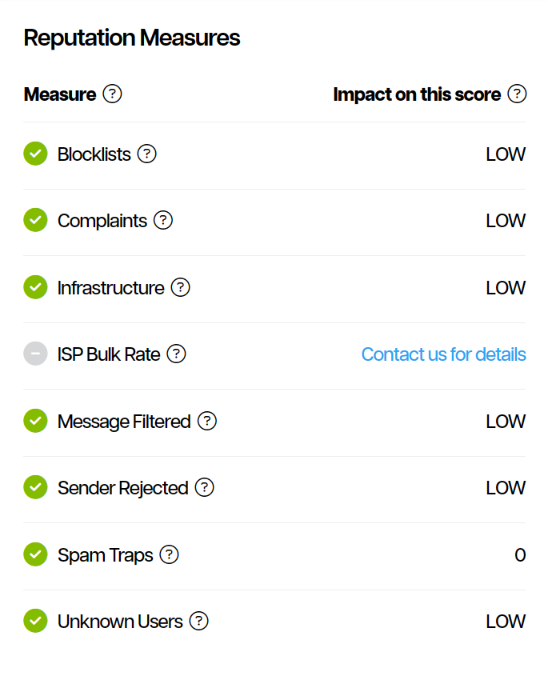
Once you harness the power of a trusted sender domain name and apply the latest methods that are proven to work in 2024 and beyond, you can look forward to outstanding delivery results from every campaign
If you can achieve an 80% delivery rate with a monthly service you are doing great...
What about getting 60% - 80% OPEN RATES as many of our customers achieve on a daily basis!
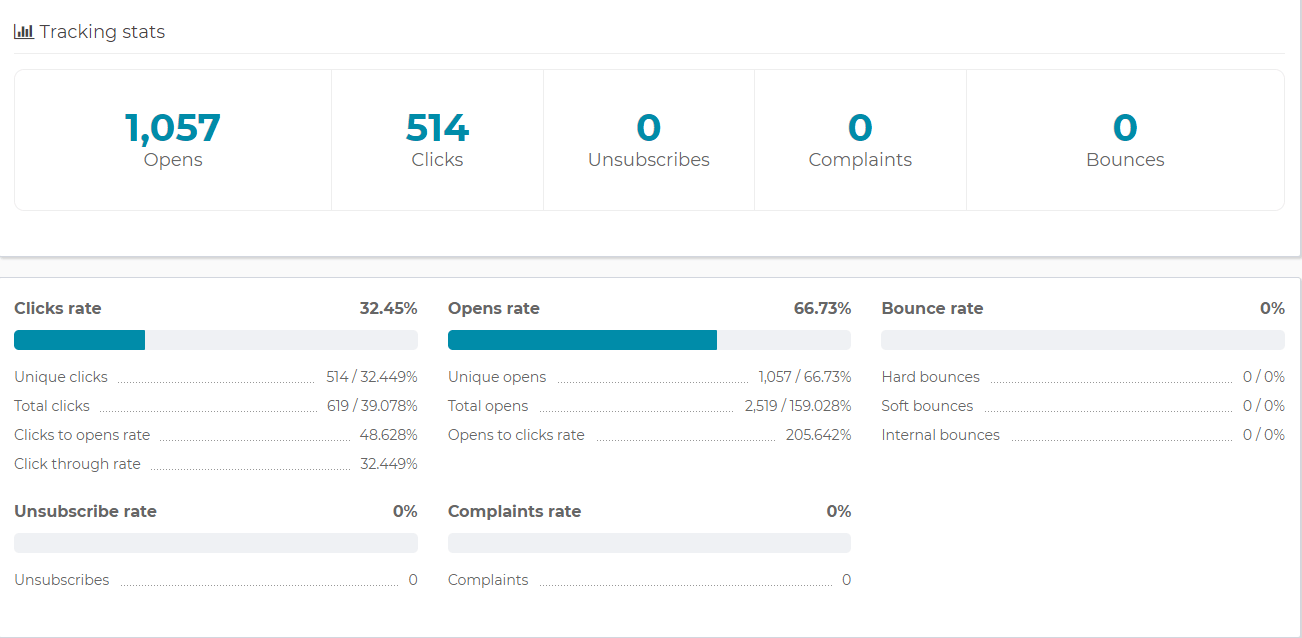
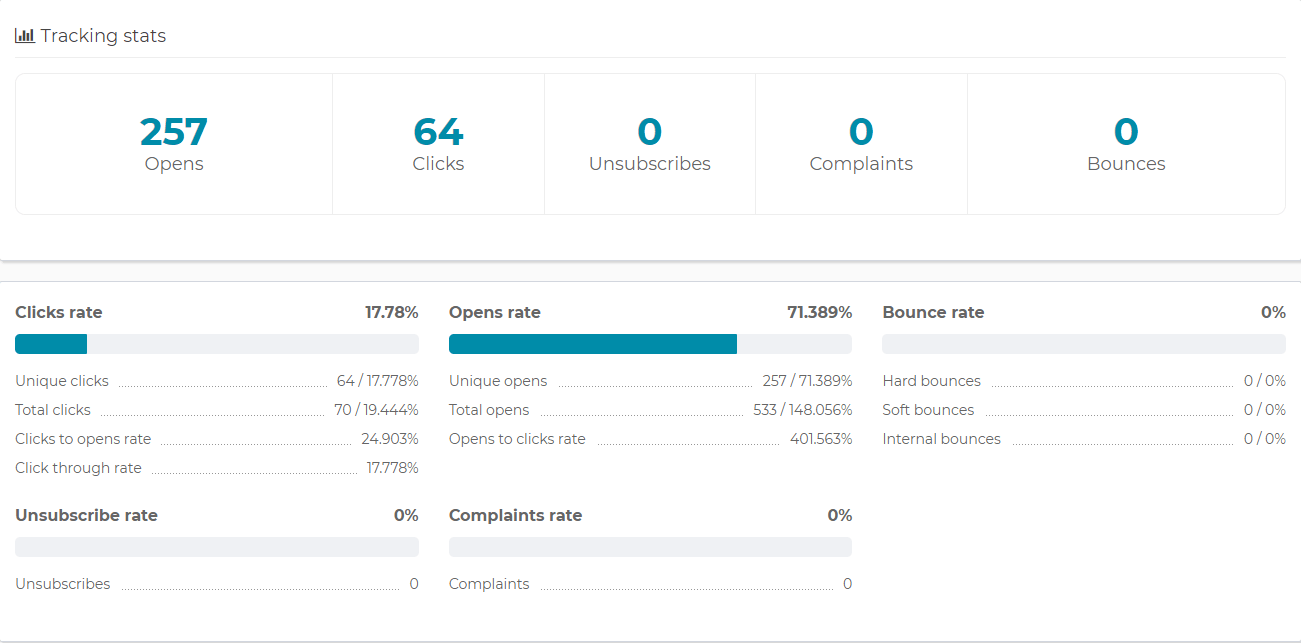
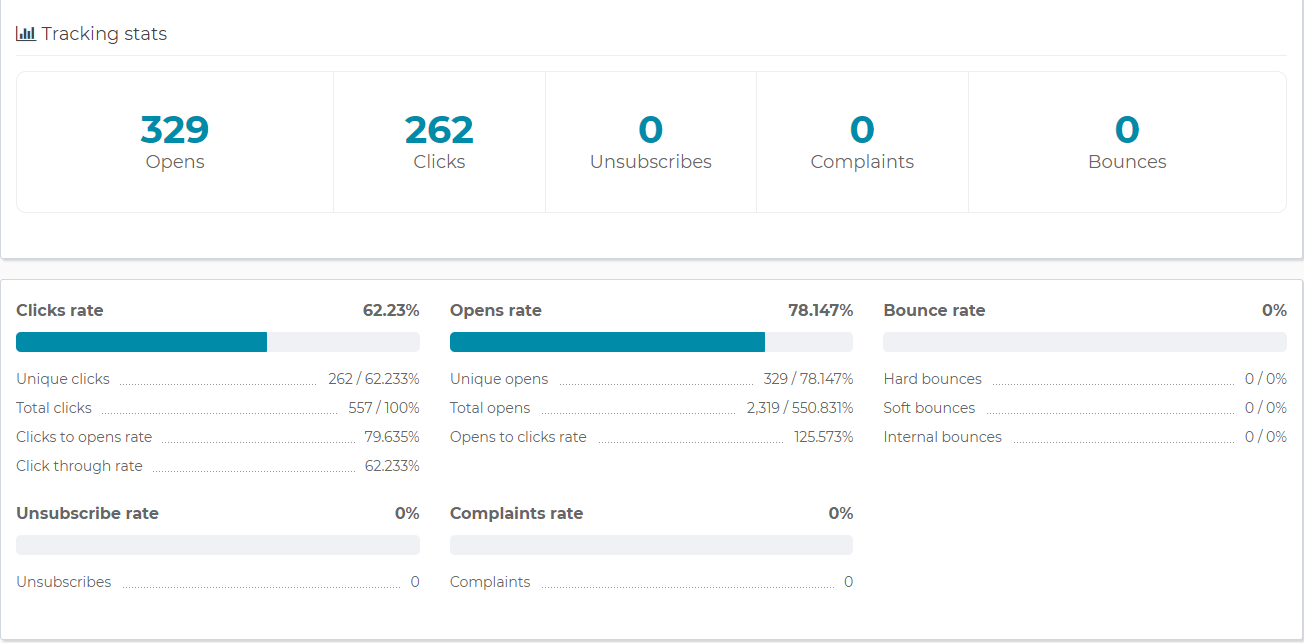
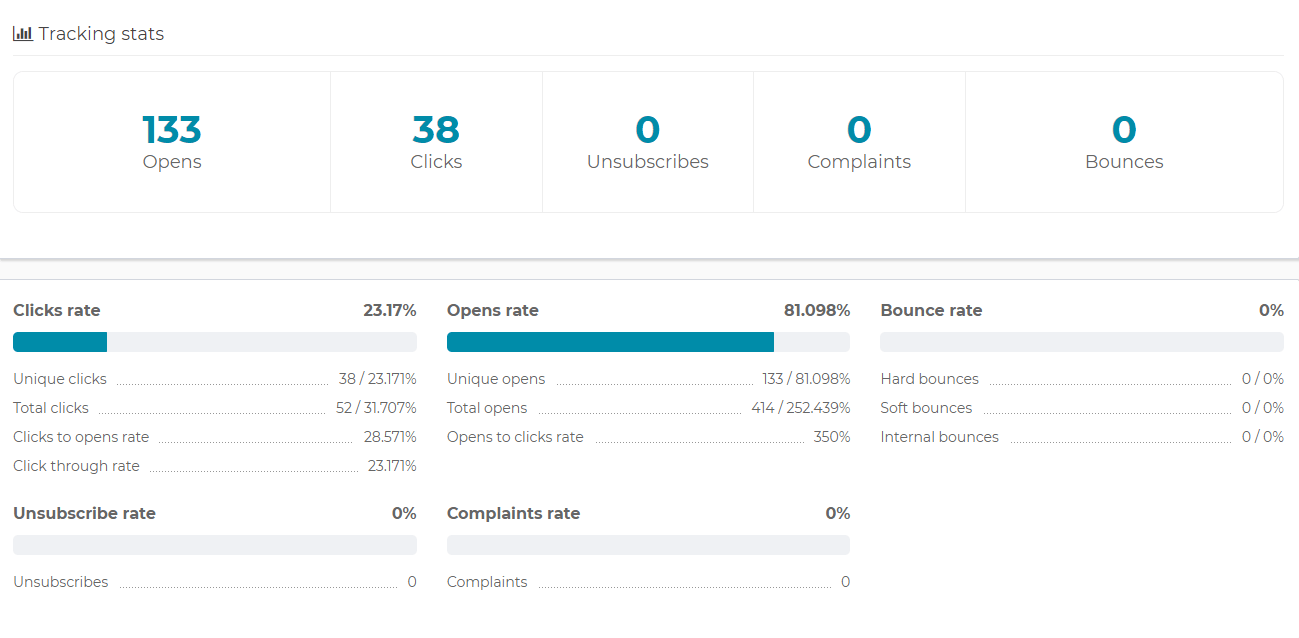
So who am I and why can I help
My name is David Henry and I am the CEO of DHM Digital, based in the UK

We provide digital marketing services to small and medium sized businesses. We design and build email and SMS marketing platforms and provide specialist hosting services
Our first email autoresponder, Inboxingpro was launched back in 2017 and is still going from strength to strength
We added our SMS marketing portal using advanced 2-way chat bot technology in 2019 and our specialist hosting division for email marketers followed in 2020, so I think its fair to say we know a little about email marketing!
We were way ahead of the curve back in 2017 and still are today
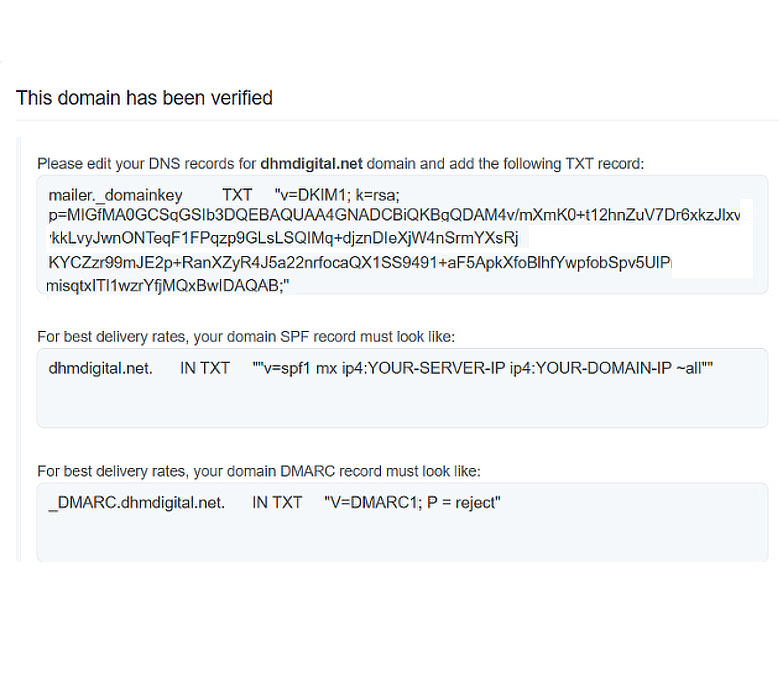
We could see the growing issue of sending emails from non validated domain names and back in 2017 when we created our first email autoresponder app, Inboxingpro, we made it a default requirement to create and validate both SPF, DKIM and DMARC records before our service can be used
You can see from the image, the records are created automatically and added to the customer DNS editor
Because of this additional, automatic domain validation, our customers have enjoyed unmatched email delivery
Automated Bulk email validations
You can see exactly how each email is validated by the major ISPs and is delivered or rejected based on the domain records in place, unless you have this process built into your outbound bulk email campaigns you will never see any real success
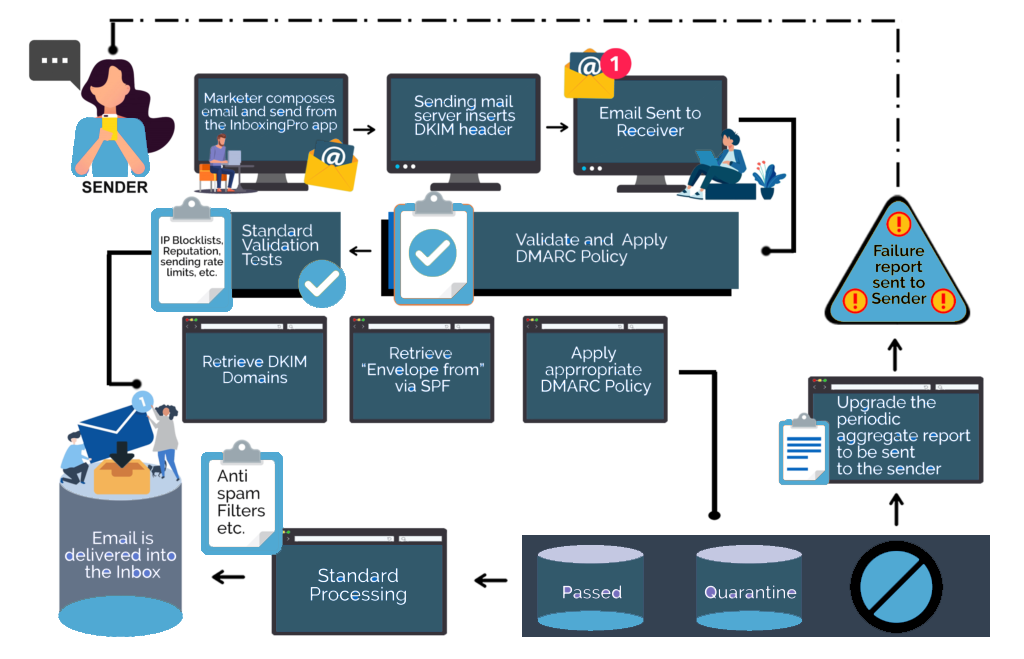
Best practice is even more important now...
Once you adopt good habits and have the correct framework in place you can quickly build up a trusted sender reputation
Email marketing now is almost an exact science and unless you are aware of everything that can impact on your delivery...
You run the risk of losing out on generating new subscribers, leads and sales because a large percentage of your emails won’t reach the inbox.
Getting your email system up to date and compliant with the new Google rules will help but this alone will not guarantee your emails reach the inbox.
If you are not happy with your current results or want to reduce your monthly fees and get better email delivery
Its time to take control of your own email sender reputation and stop using shared IPs from expensive monthly services because the only way to GUARANTEE YOUR OWN SENDER REPUTATION is to use a dedicated IP and fully validated domain name
Introducing...

Email Marketing Starts with a Trusted Sender Reputation
Get this right and your emails will be delivered to the inbox, get this wrong and you will constantly have delivery issues

Many believe creating a trusted sender domain reputation will take months or even years to achieve and simply never take the steps required to achieve this.
In this training we focus on creating a structure that passes the filters and new requirements of the major ISPs in 2024 and beyond
If you are a seasoned pro, you will no doubt be seeing your open rates decline and this step-by-step blueprint will help repair your email marketing system
If you are brand new, simply follow the step-by-step guide to create a system that is set up for long term success and in as little as 14 days you can start to build a trusted sender reputation

Check out some genuine feedback from customers using our service...

"
I have been mailing my lists with top tier autoresponders like Aweber and infusionsoft for years.
I have also tried dozens of self-hosting options. I have been mailing with my own server and self-hosting for the last 4 years as well. I've tried the WordPress plugins, the web-based option along with the server-based ones.
I own arpreach, mailster, sendy, mail poet, Sean Donohue's imsc mailer along with too many others to list here. And now I only use InboxingPro!
I am happy to say I have no need for any of the other options. This does everything I need and more.
I am even getting a higher inbox rate than I was with aweber.
And I am no longer going automatically to the "promotions" tab thanks to InboxingPro.
I will be using this for many many years to come. Thank you, David, for provide such a stellar piece of kit.
JP. James "Coach Comeback" Holland Real Estate CPR.com

"
I have used a wide variety of email platforms, from Aweber to Infusionsoft and I have to say for the price, the features far outweigh the cost. In fact, this is not a real cost to me - it is a saving.
Additionally, the "mailing" or should I say campaign side of InboxingPro is just as impressive.
Your Set-Up and User Guides are excellent. Anyone that can read should be able to be set up with no issues
And the ability to mail though multiple mail servers simultaneously makes the mail delivery time extremely fast, which is helpful with a big list.
Campaign set up is quite efficient, which I really like, and you have done a good job with helpful tips here and there in the platform.
Overall, I have been extremely happy.
The new tutorials are great, I think they will be especially helpful for those with a little less experience.
Jeff Smith MontanaSEOservices.com
We have created this blueprint based on hundreds of hours of testing and tweaking
It doesn’t matter if you use a monthly service, self-hosted SMTP server or a cloud based managed service, domain reputation is now critical if you want to get more emails delivered to the inbox, this step by step blueprint guides you through the process anyone can complete to build a trusted sender reputation
Here is a quick overview
Module 1:
Setting up the service
The first thing we address is the current status of the domain used to send bulk email and we do this with access to a FREE TOOL
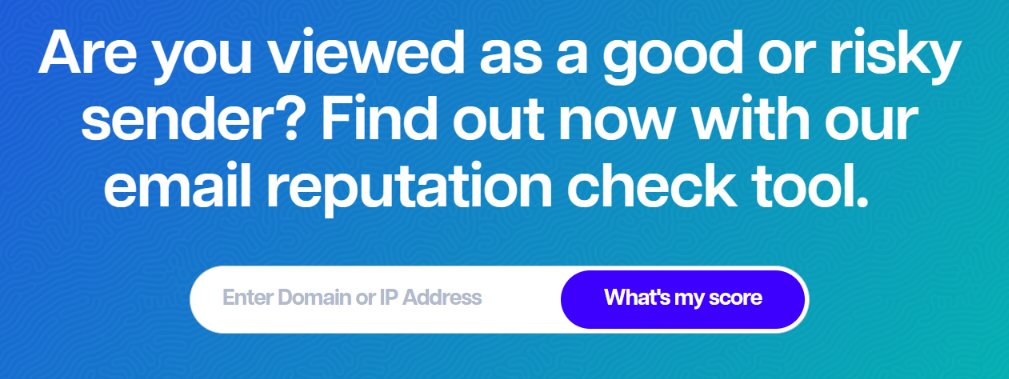
Monitor your reputation.
It’s like a credit score for your sender reputation. Enter your IP address or domain and get a number between 0 and 100 that represents how trustworthy you appear to mailbox providers.
Domain Record Validations
If you are still to validate your sender domain with the essential records below now required by the ISPs like Google, we provide links to a set up wizard to create the records and step by step information to add them successfully to the server DNS
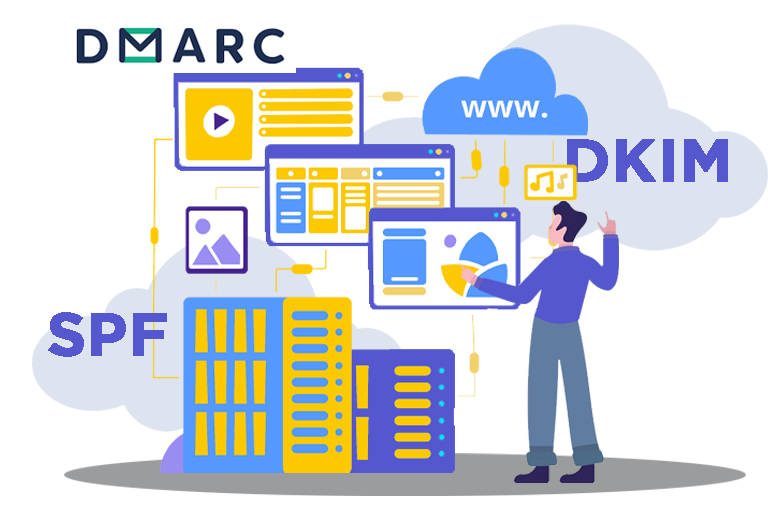

SPF (Sender Policy Framework) allows domain owners to specify which mail servers are authorized to send emails on behalf of their domain. This helps prevent spammers from forging the “from” address in an email.

DKIM (DomainKeys Identified Mail) adds a digital signature to an email message, allowing the recipient’s mail server to verify that the message was sent by an authorized sender and has not been altered in transit.

DMARC (Domain-based Message Authentication, Reporting, and Conformance) builds on SPF and DKIM by providing a framework for email authentication. It enables owners to specify how their messages should be handled
The importance of a dedicated IP
You can choose to send emails using a shared or dedicated IP
If you use a monthly service like aWeber, all customer campaigns are sent from a pool of shared IPs so its impossible to create a trusted sender reputation and as a customer, you rely on the sender reputation of the service
With a dedicated IP, other senders won’t impact your sending reputation so If you’re the only sender using an IP address to send email, the reputation of that IP is completely in your hands and this is the only way to guarantee your sender reputation
In this training you will learn how to set up a system that uses a dedicated IP and bespoke SMTP email sending engine that can send millions of emails per month for a fraction of the cost of a monthly service with unmatched inbox delivery
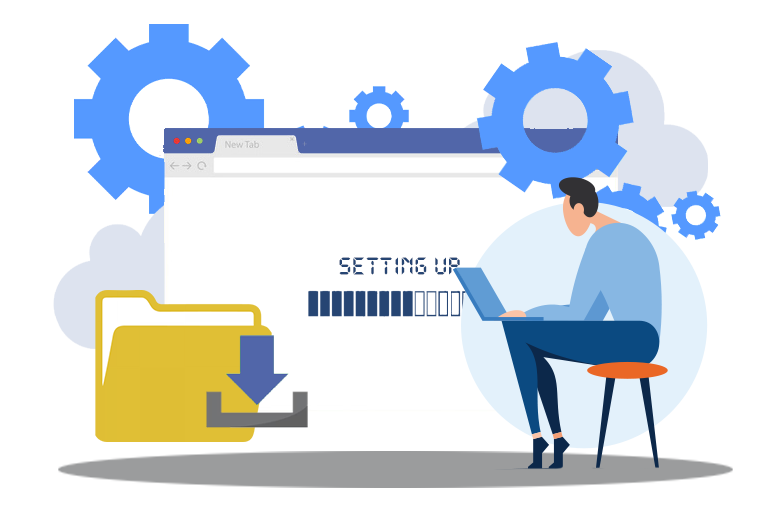
Additional validation using RDNS
An additional validation not created as standard in the majority of email sending services is RDNS
Reverse DNS (rDNS) is the method of resolving an IP address into a domain name, as opposed to resolving a domain name into an associated IP address as you would with a traditional DNS lookup and this is included in the bespoke sending engine set up
Warming IPs and Domain names
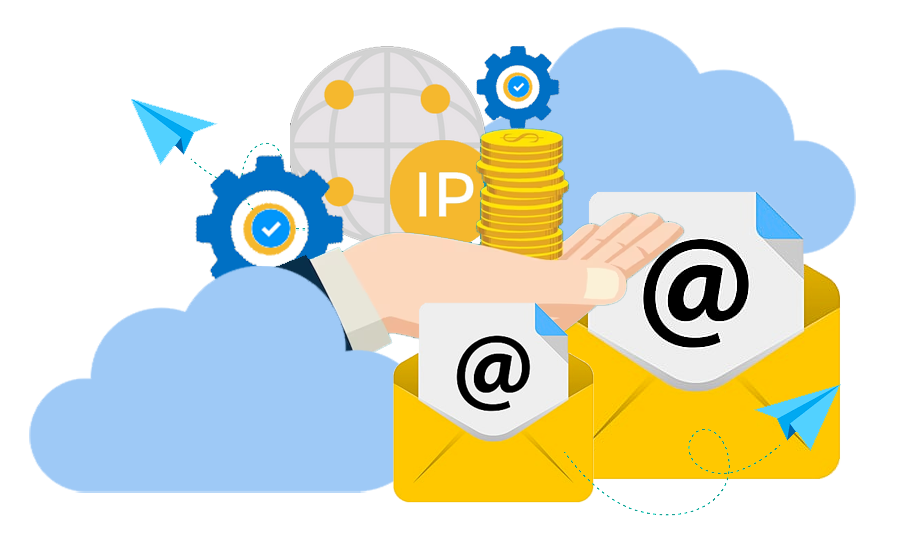
Why warming up domains and IPs is super important even if they are established and why most people get this totally wrong
This is an essential requirement most overlooked or completed incorrectly
We provide a range of warm up plans for different list sizes which are copy and paste simple
Once the warm up process is completed correctly the system is ready to scale safely
We include a case study showing how we added a brand-new account and IP on 31st January and sent a warm up campaign to a brand new list of 710 subscribers on 1st February (When the new Google rules came in force) and got a 37% open rate and only 1 bounce email
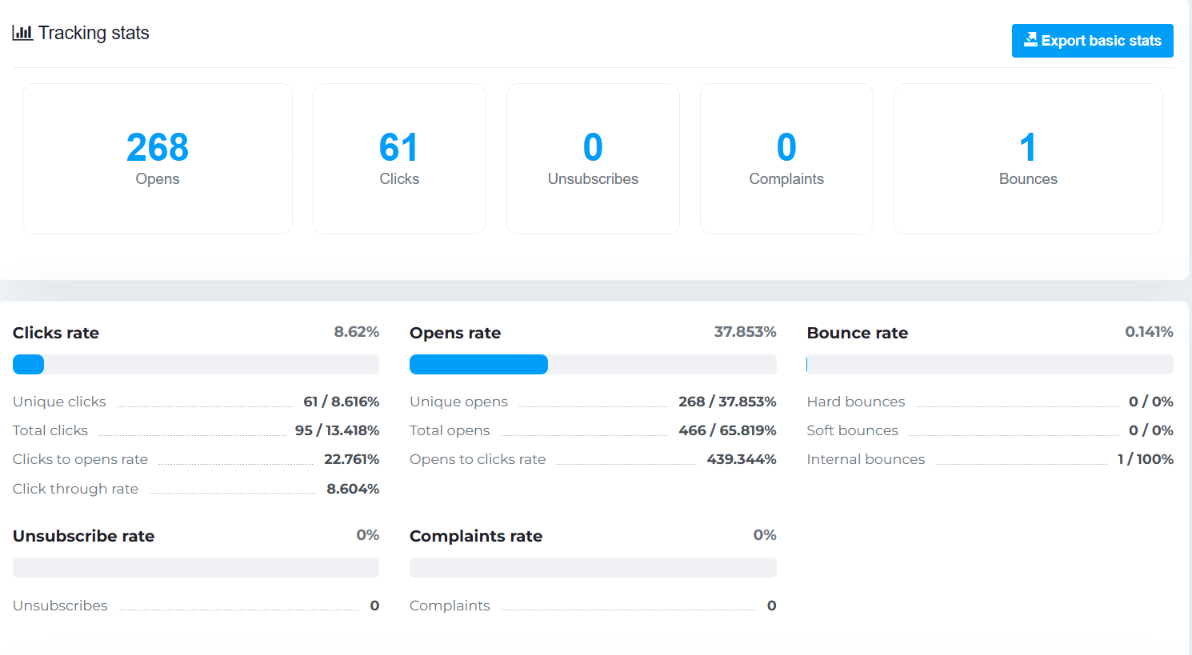

Email Revenue Calculator
See how much your
emails earn
Discover the true revenue potential of your email campaigns using our email revenue calculator.
Module 2:
Domain Monitoring
Now an essential requirement, we provide a set up guide to create a free Google, Yahoo and Microsoft postmaster account to ensure your campaigns are within the permitted limits

You will learn how to add domains to your account and validate using DNS and monitor the following metrics.
IP Reputation
Spam Rate
Domain Reputation
Complaints
Feedback loop
Authentication
Delivery Issues
Encryption
Module 3:
How to create the perfect email campaign
Email campaigns can be used for various events and for different outcomes.
In this training you will learn how to structure your campaigns to pass the spam filters and score the highest possible scores sending a variety of campaigns
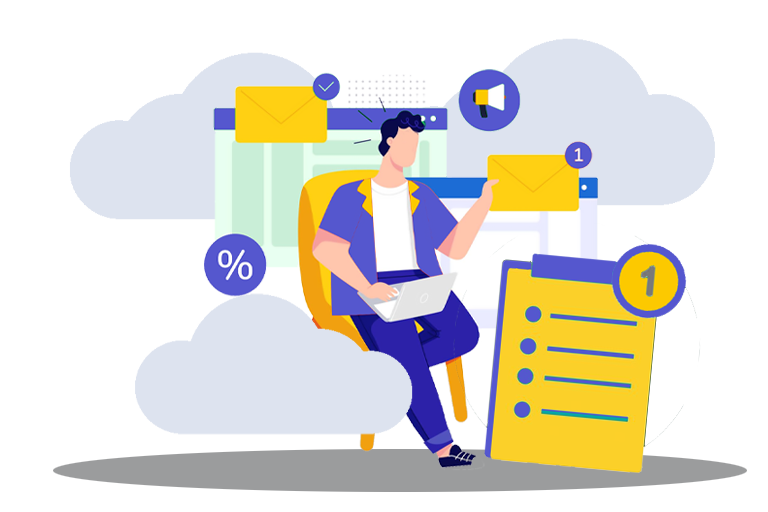
Build relationships.
Boost brand awareness. .
Promote your content.
Generate leads.
Market your products.
Nurture leads.
Factors to consider when deciding your email subject line length
As a marketer, you work hard to write great copy and create compelling emails. But if you aren’t writing subject lines that encourage subscribers to read your messages, your campaigns could fall short.
More and more emails are opened on mobile devices, which typically show a smaller number of characters. With this in mind, you may wonder if your subject lines should be shorter to accommodate on-the-go subscribers.
We share past performance data from 100,000 emails and you will see the exact length for your chosen campaign plus we provide 9 email subject line best practices to use
Subject line checker using a free tool
Test your subject lines for spam and get a score to pass the test before you send to ensure the campaigns get past the subject line filters

Text to image ratio
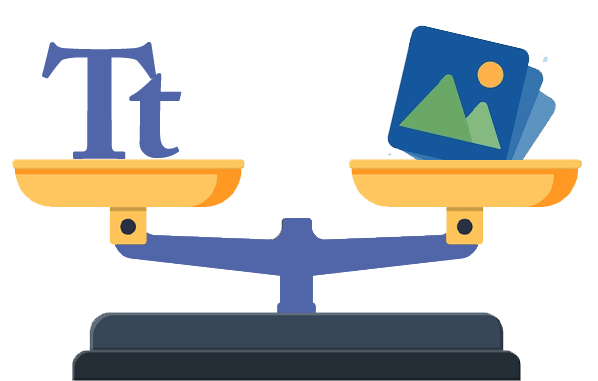
Sending an email with only one big, beautiful, image is like sending a love letter in a spreadsheet – it’s just not appropriate.
An email is not a magazine page.
But a picture is worth a 1000 words… Isn’t it?
Discover how to create the perfect balance and how to add the correct image codes to help open rates
Check for spam before you send any campaigns.
Free access to an advanced spam checker tool that checks the campaign body, subject line, domain validation and delivery server settings so every email sent is totally compliant.

See what Gmail tab your email lands in

Once you have crafted the perfect email, tested the subject line and checked the copy for spam, we use a free service that provides real time data for Gmail delivery
Send your email to real Gmail accounts which are provided by the service and the 100% FREE EMAIL TESTER will show you exactly if your email campaign is destined for the inbox or the spam folder?
Now you can check deliverability in advance and this is an invaluable FREE tool
Force Gmail to deliver to the primary tab using the Inverse Promotion method
How To Write Promotional Emails, full of sales content, that brings in maximum income without hitting the promo tab
This is gold and worth 100 times the cost of this training.
We were going to create a stand alone training just for this underground method but to add even more value today...
We are including this in this training and if you read nothing else when you access the training today, this is essential to get your emails in the primary tab

Module 4:
Best practice and good housekeeping
Several factors impact email deliverability, opens, clicks, and conversions. So, the first thing we do once our new system is in place and sending campaigns is to make sure our list engagement is high, and our spam rate is low
We do this in several ways and in this training, you will learn how to identify inactive or disengaged subscribers, what to look for before removing inactive subscribers and how to identify the bounce emails to remove immediately.

Module 5:
Trouble shooting
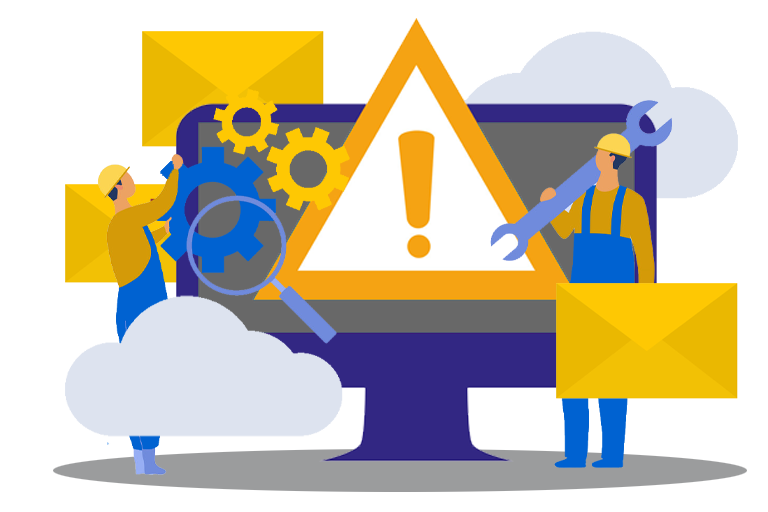
Blacklists, the facts.
As email marketers, getting added to a blacklist is going to happen at some point, either because your campaigns breech the rules, or you have been placed on a list by accident which does happen in real life far too often
The first thing to do when you find your domain is blacklisted is not panic.
We provide a list of the most important blacklists and information to remove your domain using the self-request procedures.
Additional Blocks and Restrictions
Getting blocked or restricted can be the result of a number of issues and we provide free tools and links to check the important aspects of bulk email marketing to uncover any possible problems, once you can identify the exact cause of your issue, it is much easier to address the problem
Bounce Look ups

Blocklist Look ups

List Quality Checker

Blocklist Removal Tool

This is without doubt, the most detailed training ever produced for email marketers to get better results in 2024 and beyond
If you apply only half of our recommendations you will see an amazing improvement to any current bulk email delivery, apply everything following the step by step guides to massively boost your delivery and profits
But we are not done yet
We want to make sure everyone can hit the ground running and during this limited time offer, we are providing the following high value bonuses genuinely worth hundreds of dollars
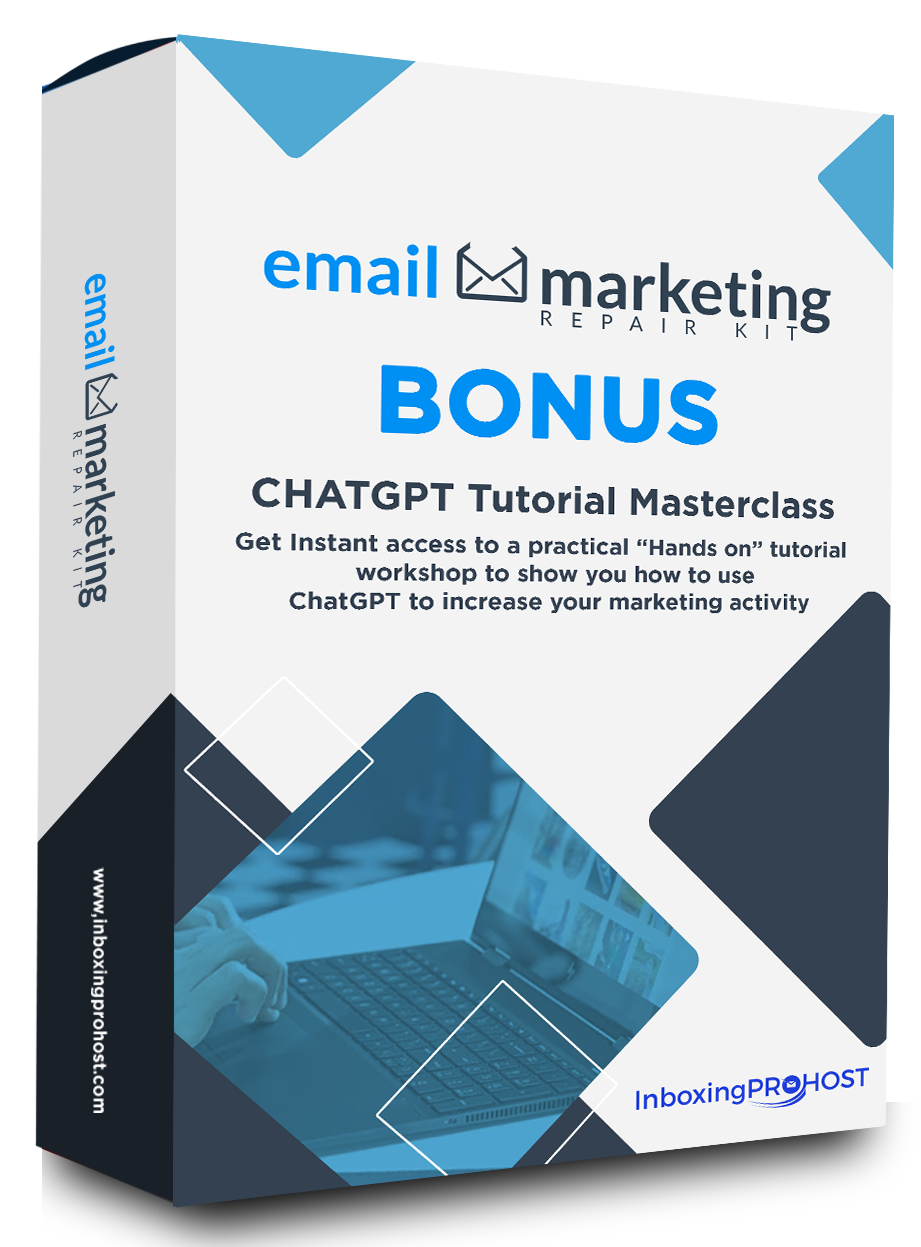
BONUS 1
Chat GPT Masterclass
In this The 10-Step Method for Outreach module, you will learn how to set up a cold email outreach that gets results and doesn’t get your IP blocked
If you are short on leads, this is essential training everyone can benefit from

BONUS 1
50+ Actual ChatGPT Email Marketing Prompts & Ideas
Create highly engaging emails using a selection of professional prompts and include.
Special Days, event Invitations, re-Engagement Emails, customer Testimonials, seasonal Promotions, abandoned Cart Emails
Welcome Emails and buy-One-Get-One-Free Promotions

BONUS 1
TikTok Ad Training
Get started with the fasted growing social media platform, TikTok
Get access to this comprehensive training delivered in HD videos and discover how to reach brand new audiences, make new connections and implement new lead generation methods
Here is more feedback from customers getting outstanding results

"
I am very pleased with my experience with InboxingPro as a replacement to other autoresponders I have used in past"
I can say, that I am very pleased with my experience with InboxingPro as a replacement to other autoresponders I have used in past.
Mailchimp was too restrictive in its policies toward migrating legitimate subscribers, and ConstantContact was far too expensive penalizing me for my success in building my list.
For me, the training was clear and consice, the page drag and drop drop design interface kept me efficiently creating my custom templates and the code snippets easily integrated into my existing websites.
As I stated previously, I have used many of the top autoresponders like Aweber, ConstantContact, MailChimp and Robly.com and am pleased with my purchase of InboxingPro for its functionality and ability to get maximum email deliveries.
The fact that it also allows me to reduce my costs to next to nothing is just icing on the cake!
Thank you again for creating InboxingPro
Bob Watkins inkedin.com/in/bob-watkins

"
This app has been a complete time and value saver!
I love all the features that you have included in this app as it is far superior to many of the other SMTP autoresponders that is currently out there in the marketplace.
InboxingPro reliability for email delivery and ease of use is even better in my opinion than a lot of the big named autoresponder's out there such as Aweber, Mail Chimp and Send Reach to name a few that I have tried.
InboxingPro is easy to use and a lot less expensive in mailing costs with a one-off price and I can even use my own SMTP hosting server for my mailings.
I have over a 95% to 98% inbox delivery rate to my subscribers.
With all the set-up training included along with the Blacklist opt-in screening and blacklist name adding process for importing subscribers, it really helps to increase my IP reputation for my mailings.
Yesenia onlinewebstoresite.com
Are you ready to get started?
There is no time to lose,
Now is the time to take back control of your own sender reputation and get more of your emails in the inbox not the spam box
We want as many marketers as possible to apply the techniques that are now required in 2024 and beyond to get more opens, clicks and sales
During this limited time launch, we have reduced the cost of this detailed training to just $12.95 so you a simple choice top make
Invest in this training, apply the basics and see guaranteed results or go it alone and try to figure it out
If you are tired of not getting the results you deserve its time to stop the hope, pray tactics, and follow a system proven to get outstanding results.
The training is delivered in a combination of step-by-step tutorials and bit sized videos making it extremely easy to apply the methods and create your own bespoke system.
With this training, there is no need to purchase your own dedicated SMTP email server, this system can be set up very quickly to send millions of emails with outstanding delivery for a fraction of the cost you would typically pay
To get started click the link below to get access to our private members area.
Offer Extended due to Deal of the day awarded by Warrior Plus
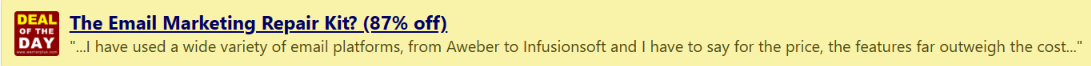
Price Increases to $97 and Bonus Removed when the timer hits zero
You missed out!
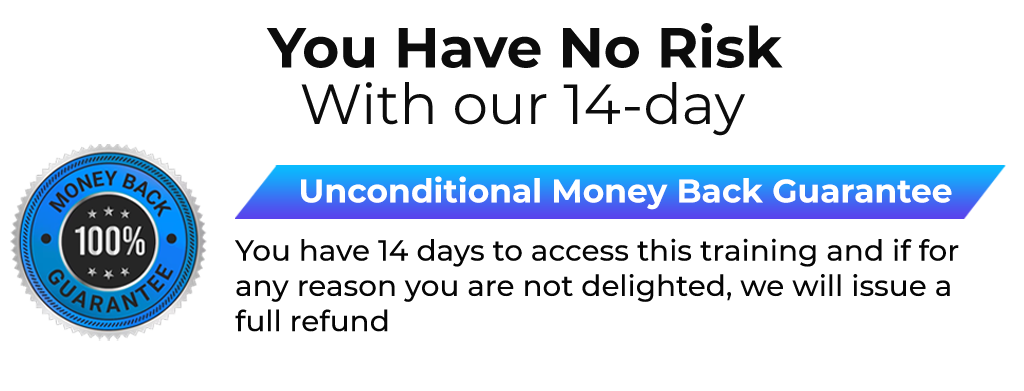
Got Questions? - We got the answers!